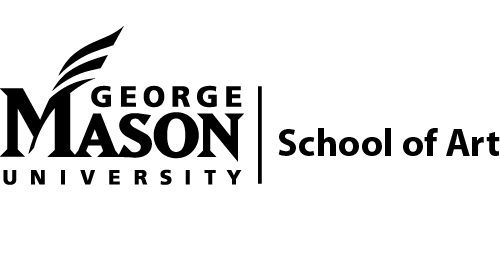Here are some downloads to help you prepare your files at home to expedite the process of making an order at SoA Print. Of course, you’re also welcome to do this with one of our four computers available to customers!
Downloads
File Prep
File Preparation Guide
Follow this guide’s simple step-by-step instructions to prepare your files before submitting them to us.
InDesign Booklet Guide
Follow this guide to rearrange your booklet to a printable format using InDesign and Acrobat Distiller.
PDF Presets
Our PDF presets simplify the export process and ensure that your files will print properly.
Soft-Proofing
Using an accurately profiled monitor (see here for more information), our ICC profiles allow you to soft proof, or preview on screen, how the colors of your files will appear when printed on our papers. Follow our Soft Proofing Guide for instructions.
Order Forms
Feel free to print and fill out the order form before coming in. Order forms are also available at the shop.